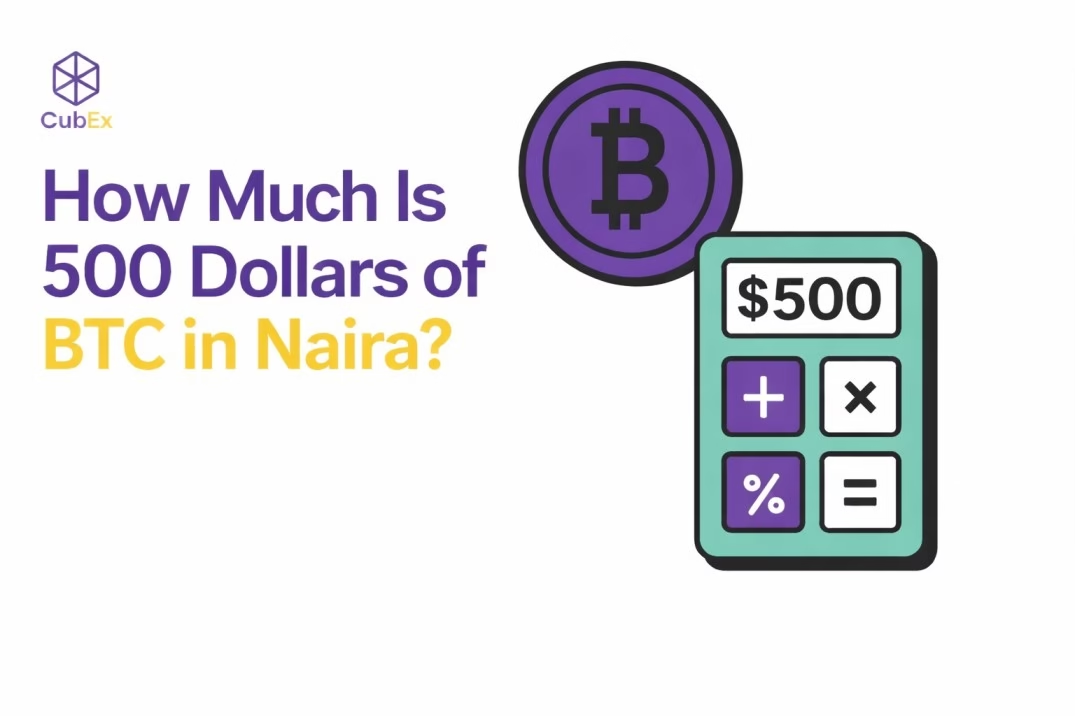- Cryptocurrency
- By Cubex
Whether you’re a seasoned crypto enthusiast or a curious newcomer, having a secure wallet is the first step to managing and safeguarding your Litecoin (LTC). A Litecoin wallet allows you to send, receive, and store LTC securely and with so many wallet options out there, getting started can seem overwhelming.
Don’t worry. This guide will walk you through the process of creating a Litecoin wallet, step by step.
Key Takeaways
A Litecoin wallet is what you use to store, send, and receive LTC safely.
There are different wallet types hardware, desktop, mobile, web, and paper each with its own pros and cons.
Litewallet is the official and easiest option for beginners to start with on mobile.
Always write down and safely store your 12-word recovery phrase; it’s the only way to recover your wallet.
Keep your wallet secure with a strong PIN and enable biometrics for extra protection.
For larger holdings, move your Litecoin to a hardware wallet for better safety.
Once your wallet is ready, you can send and receive Litecoin anytime, directly from your phone.
What Is a Litecoin Wallet?
A Litecoin wallet is a digital tool that allows you to interact with the Litecoin blockchain. It stores your private keys, which are essential for accessing and controlling your funds. Think of it as your crypto bank account,but one where you hold the keys.
There are several types of wallets:
- Hardware wallets (e.g., Ledger, Trezor) – Best for security
- Desktop wallets (e.g., Litecoin Core, Electrum-LTC) – Great for control
- Mobile wallets (e.g., Litewallet) – Good for convenience
- Web wallets (e.g., Guarda, Exodus Web) – Easy access, lower security
- Paper wallets – Offline and secure, but not beginner-friendly
Step-by-Step: Creating Your Litecoin Wallet
Let’s create a Litecoin wallet using Litewallet, the official mobile wallet from the Litecoin Foundation. It’s user-friendly, secure, and available for both iOS and Android.
Step 1: Download the Wallet App
- Go to the Litewallet website or search “Litewallet” in your app store.
- Download and install the app on your mobile device.
Step 2: Create a New Wallet
- Open the app and tap “Create New Wallet.”
- You’ll be prompted to set a PIN code. Choose something secure that you’ll remember.
Step 3: Backup Your Recovery Phrase
- The app will show you a 12-word recovery phrase. Write it down on paper and store it in a safe, offline location.
- Never share this phrase with anyone. It’s the only way to recover your wallet if your phone is lost or stolen.
Step 4: Verify the Phrase
- You’ll be asked to confirm the phrase by selecting the words in the correct order.
- This ensures you’ve written it down correctly.
Step 5: Access Your Wallet
- After verification, your wallet will be ready.
- You can now receive Litecoin by tapping “Receive” to get your wallet address.
To send Litecoin, tap “Send,” paste the recipient’s address, and enter the amount.
Tips to Keep Your Litecoin Safe
- Always back up your recovery phrase.
- Enable biometric authentication if your phone supports it.
- Use a hardware wallet for storing large amounts.
- Double-check addresses when sending LTC crypto transactions are irreversible.
Conclusions
Creating a Litecoin wallet is quick, but securing it properly is what truly matters. Whether you’re planning to hold LTC long-term or use it for transactions, setting up a trusted wallet like Litewallet is your first step into the world of Litecoin.
Got your wallet set up? Great,now you’re ready to start using one of the world’s fastest and most time-tested cryptocurrencies.
Disclaimer: This post is for informational purposes only and does not constitute financial advice. Always do your own research before making investment decisions.

What Is a USDT Contract Address?